Want to blog from your desktop? Here’s how!
These days, publishing your blog entries is easier than ever. It doesn’t matter if you have a Windows PC or a Mac, the applications listed below will have you blogging in no time. All you need is to install the application of your choice and start blogging. In fact, you can even blog directly from your iPhone, iPad, Android device, Windows Mobile device, or Blackberry.
As long as you have an Internet connection, you’re good to go!
Windows
One of the things you have to come to terms with when you’re thinking about using an application is “to pay or not to pay.” In most cases, there are apps that are free, but they may be light on features. That is certainly not the case with Windows Live Writer, which is free, and seamlessly integrates with Windows.
Mac
Things are a bit different on the Mac, due to the fact that Apple does not currently have an app that allows for desktop blogging. But there are several applications, mostly for a small fee, such as Ecto, available for Windows and Mac, which will only set you back $19.95. As far as free apps go, probably the best is Qumana, because you can blog to multiple sites without having to change the application’s configuration every time.
Mobile Devices
We all seem to have at least one gadget of sorts. Whether your flavor of gadget is of the iPhone/iPad variety, you’re an Android geek, a Windows phone devotee or still still have a Blackberry, you’re in luck. WordPress has an app for that. No matter what your poison, you can download the official WordPress app at http://wordpress.org/extend/mobile/.
Happy blogging!